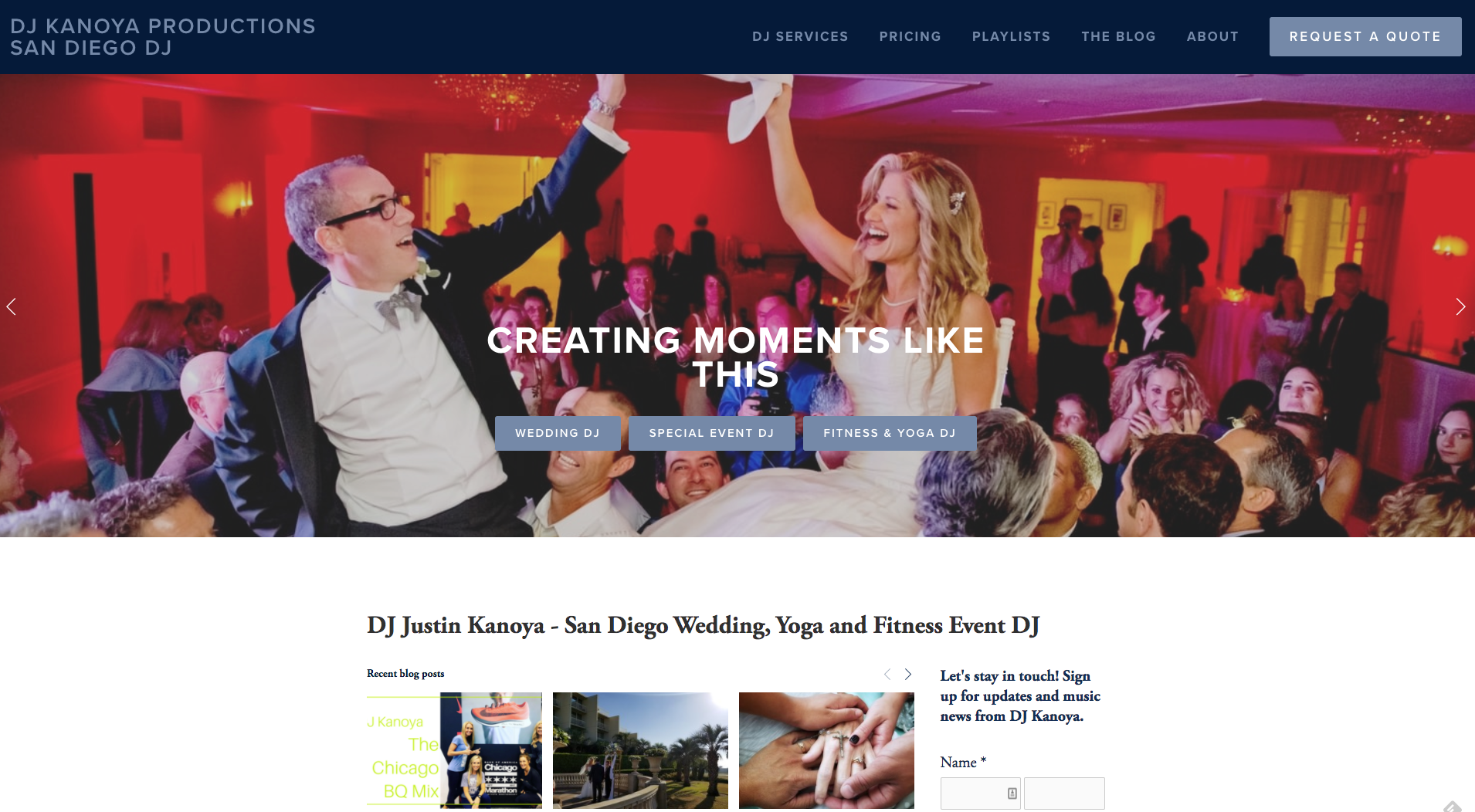San Diego DJ, Justin Kanoya, shares his tips on replacing the stock crossfader on a Denon MC4000 with a Mini Innofader Plus.
While I love my Denon MC4000 controller, it has a major drawback; parts are not user replaceable. That means if you need something replaced there are two options … go through Denon’s repair process or do it yo’ self.
The former, while probably the safest bet, is also one that takes the most time. It also wasn’t the most reliable, as I tried to set up service tickets with Denon on two occasions to no avail. This might have been an unfortunate coincidence for me, but I’ve been hearing reports of others also not getting the best responses from Denon Support.
As a result, I went with the latter option. Since I use my MC4000 weekly and I did not want to rely on an alternate set-up option.
So what exactly did I D.I.Y.? A few months after using the controller, the crossfader was damaged. This was likely due to the glide shelf on the Odyssey case I was using. The stem of the crossfader was bent, wobbly and if not treated with kid gloves was destined to break off.
I had heard of others swapping the stock crossfader on other Denon controllers -- mostly the MC6000 -- with an Innofader. I have heard great reviews on Innofaders and decided to try my hand at an unauthorized, warranty voiding repair.
Scary? Yes! But in the end, the process was pretty simple. And I’m here to provide information on the steps it takes to swap out the MC4000 crossfader. For me it was a bit stressful because I was going in pretty blind.
The Mini Innofader Plus is the perfect crossfader install into a Denon MC4000.
But with this info, it does not need to be stressful for you. Scroll to the bottom for step-by-step video I put together.
Here we go!
Tools needed
- Phillips head screwdriver
- Hex head screwdriver
- Pliers
- Soft cloth
- Blocks (or anything to place on jog wheels to elevate the controller)
Innofader Model Needed
Mini Innofader Plus (thanks to Elliot for advising on the proper model)
Step-by-Step
Step One
Remove all knobs and faders. You will be removing the faceplate and this (in addition to removing screws) is the only way to do that.
I recommend a soft cloth, small towel, etc. and pliers for this. Wrap the cloth around the knob/fader, then with the pliers pull straight up. Don’t squeeze too hard, just enough to get a firm grip.
You can do this without tools, but some knobs are more difficult to remove than others. Also when you are doing this repeatedly several times (there are a lot of knobs) there’s a little fatigue with the fingers.
Step Two
Remove hex head screws that keep the faceplate in place. These will be found on the top and front of the controller.
Remove the nuts and washers holding the front panel knobs/jacks in place. These are the knobs/jacks for the mic controls, cue volume and headphone jacks.
Flip the controller over. This is where I would recommend placing the jog wheels on a block (such as a yoga block or a 2x4). This will keep all of the fader stems and knobs off your tables surface.
Once flipped over, unscrew all of the Phillips head screwdrivers that hold the bottom panel in place.
Do not remove any of the back panel screws as there is no need to disassemble that part.
Step Three
Remove the bottom panel. You will now be looking at the bottom side of the MC4000. Before flipping it back over to remove the faceplate, you will need to unseat three circuit boards.
- Mic volume knobs
- Cue volume knobs
- Headphone jacks.
Removing these three circuit boards, held in place by small screws, is necessary to lift off the MC4000s faceplate and gain access to the crossfader.
These boards are individually held in place with small Phillips head screws. Once those screws are removed, you can pull the boards out, freeing them from the front panel holes.
Once this is completed, place the bottom panel back on. I replaced a few of the screws to secure the bottom panel better when I flipped the controller back over to remove the faceplate.
With the controller now facing up, lift the faceplate straight up and off. You now have access to the crossfader.
Step Four
The crossfader is held in place with a bracket and two screws. Just unscrew and when lifted out, there is some wiring that will need to be disconnected. A simple tug on the cable will “unplug” from the unit.
The Innofader, which is compatible with various DJ mixers and controllers, comes with a variety of cables. It also is packaged with various mounting brackets. However, I removed the one from the old crossfader and put it on the Innofader.
Select the appropriate cable that matches with what is needed to connect back to the MC4000, attach the mounting bracket and screw the entire assembly into place.
Follow along with the Innofader instructions to calibrate your new crossfader and once everything is ood to go, it’s time to put everything back together
First I put the faceplate back on and replaced the hex screws. I then flipped it back over, reseated thecircuit boards and then replaced the bottom screws, front panel knobs nuts and washers and lastly the knobs and faders.
If you can use a screwdriver, you can do this. The hardest part is keeping all of the screws organized, I recommend getting several small bowls and some scraps of paper to label and organize them that way.
When you’re done, you’ll have an awesome and most importantly, super durable crossfader.
Questions on the process? Leave them in the comments, or email me directly: justin@djkanoya.com
The Mini Innofader Plus is “contactless.” It hovers above the surface of the mixer, allowing for smooth and fast cuts.